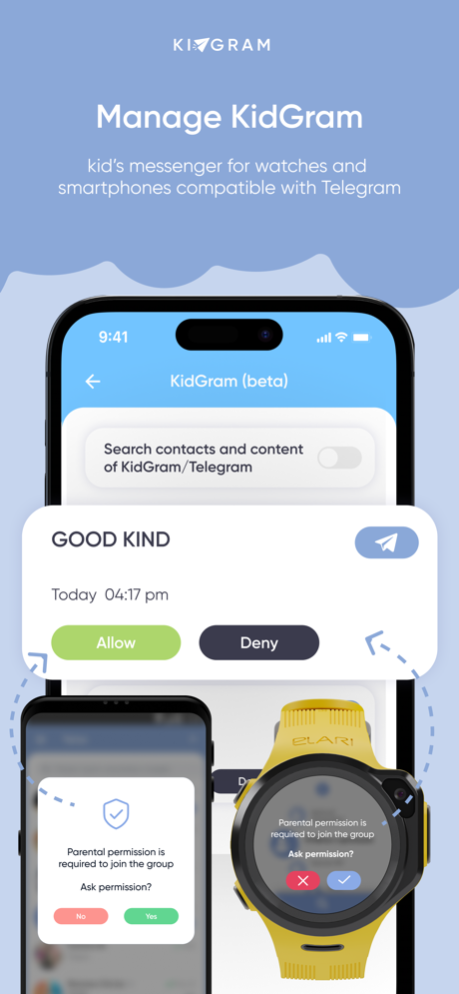ELARI SafeFamily 3.6.3
Continue to app
Free Version
Publisher Description
The ELARI SafeFamily application supervises the KidGram kids’ messenger on kids' devices (watches, smartphones, tablets) and manages ELARI kids smart watches.
Friendly interface and ELARI's online chat support within the app make it simpler to be a parent who cares about the kid's physical and informational security and development.
KidGram control
KidGram is a crucial service for loving and caring families. It’s a messenger app for kids’ devices that gives kids access to positive content and communication in the Telegram world under the supervision of their parents.
By installing KidGram on a kids' smartphone/tablet or activating it on ELARI watches, you can send entertaining content to kids directly from your Telegram account (and we will help you find the content). In KidGram kids get access to communication and Telegram channels, while:
• through the SafeFamily app you initially allow and always see a list of contacts, groups and channels the kid interacts with, plus the statistics and the chat history for the last 3 months.
• you can allow or forbid the child to search for new channels or contacts in Telegram. Even if the search is enabled, still the kid won’t be able to add a new contact or even view/subscribe to a channel without your approval in the SafeFamily app.
• you can see the location of a kid's smartphone or tablet with KidGram on the map. You will no longer have to worry where your child is.
KidGram works on the ELARI Premium subscription basis on smartphones and tablets, but you have free access to all the KidGram features as an initial welcome bonus.
We hope that in the future, inexpensive ELARI Premium subscription won't seem too high a price for this crucial service. Your support through the subscription will allow us to further improve this service aimed at the good-natured development of kids.
Read more about KidGram: https://www.kidgram.org
ELARI watches management
By connecting an ELARI kids' watch-phone to the ELARI SafeFamily application, you will be able to:
• Manage the KidGram kid messenger on the corresponding watch (without access to chat history)
• Customize a contact list on the watch
• Track your kid's location
• Monitor the audio environment around the watch
• Set how often the geolocation is updated
• Set alarms remotely
• Set permitted geofences – virtual areas around the kid's regular whereabouts: kindergarten, school, home. If the kid is outside the defined area, you will receive a notification
• Invite your family and friends to track the location of the kid and exchange audio messages
• Receive SOS alerts from the watch in case of emergency: along with the alert, you'll receive your kid's location, as well as an audio recording from the watch microphone.
Mar 25, 2024
Version 3.6.3
* Other improvements and bugfixes
About ELARI SafeFamily
ELARI SafeFamily is a free app for iOS published in the Food & Drink list of apps, part of Home & Hobby.
The company that develops ELARI SafeFamily is FAMILY IT, LLC. The latest version released by its developer is 3.6.3.
To install ELARI SafeFamily on your iOS device, just click the green Continue To App button above to start the installation process. The app is listed on our website since 2024-03-25 and was downloaded 2 times. We have already checked if the download link is safe, however for your own protection we recommend that you scan the downloaded app with your antivirus. Your antivirus may detect the ELARI SafeFamily as malware if the download link is broken.
How to install ELARI SafeFamily on your iOS device:
- Click on the Continue To App button on our website. This will redirect you to the App Store.
- Once the ELARI SafeFamily is shown in the iTunes listing of your iOS device, you can start its download and installation. Tap on the GET button to the right of the app to start downloading it.
- If you are not logged-in the iOS appstore app, you'll be prompted for your your Apple ID and/or password.
- After ELARI SafeFamily is downloaded, you'll see an INSTALL button to the right. Tap on it to start the actual installation of the iOS app.
- Once installation is finished you can tap on the OPEN button to start it. Its icon will also be added to your device home screen.